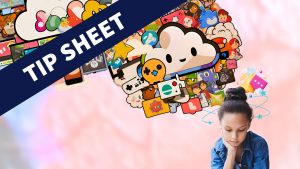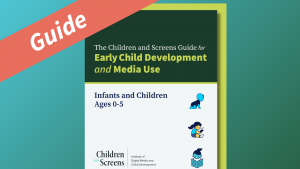What should parents and caregivers know to best support children with ADHD around media use and overuse? What digital tools exist that might support ADHD children in learning or staying on task? How is social media both perpetuating myths around ADHD as well as increasing access to resources?
Children and Screens held the #AskTheExperts webinar “ADHD, Children, and Digital Media” on Wednesday, October 9, 2024 at 12pm ET via Zoom. A panel of psychologists, digital addiction clinicians, psychiatrists and assistive technology experts delved into the unique considerations for children with ADHD vis a vis digital media use and how families and educators can best support their healthy digital lives.
Speakers
-
Carey Heller, PsyD
Licensed Psychologist, Heller Psychology GroupModerator
-
Shelley Haven, ATP, RET, BSME
Assistive Technology Consultant, Technology to Unlock Potential
-
Clifford Sussman, MD
Child, Adolescent, and Adult Psychiatrist; Gaming and Internet Use Disorder Specialist; Clinical Instructor of Psychiatry and Behavioral Science, George Washington University
-
Anthony Yeung, MD, FRCPC, DRCSPC
Clinical Assistant Professor, Department of Psychiatry, University of British Columbia
Resources Mentioned During the Webinar
00:00:11 – Introductions by Executive Director of Children and Screens, Kris Perry
00:00:56 – Moderator Carey Heller on what ADHD is and why children with ADHD may struggle to regulate their media use
00:10:23 – Clifford Sussman on the neurobiology of ADHD and why children with ADHD spend more time on video games
00:24:34 – Follow-up: How can we help prepare older teens who are heading to or in college manage their media use?
00:26:46 – Anthony Yeung on how digital media affects sleep in children and youth with ADHD and misinformation about ADHD on social media
00:41:44 – Follow-up: How can users distinguish between useful information and misinformation about ADHD on social media?
00:44:08 – Shelley Haven on technological tools and strategies that can help children regulate their attention and manage distractions
01:02:29 – Follow-up: Is using multiple desktops a good way to avoid having too many tabs open?
01:04:33 – The panel addresses questions from the audience.
01:04:43 – What is considered a “binge” amount of screen time, and how much is too much?
01:07:14 – Should rules around screen time be different for ADHD youth than their neurotypical peers?
01:08:42 – What are some suggestions for how the whole family can get on board with balancing screen time use?
01:14:25 – How do short-form media (e.g., Reels and Tik Tok) affect children’s impact spans?
01:16:29 – Is the increasing use of technology in schools helpful or harmful for students with ADHD?
01:22:46 – Wrap-up with Children and Screens’ Executive Director Kris Perry.
[Kris Perry]: Hello and welcome to today’s Ask the Experts webinar, ADHD Children and Digital Media. I am Kris Perry, Executive Director of Children and Screens: Institute of Digital Media and Child Development. During today’s webinar, we’ll explore how parents and caregivers can best support children with ADHD in managing media use. We’ll take a look at digital tools that aid learning and focus, and examine the dual role of social media in spreading myths and providing valuable resources. Our panel of experts will offer actionable insights and strategies to foster healthier digital lives for youth. Now, I would like to introduce you to today’s moderator, Dr. Carey Heller. Carey is a licensed psychologist and founding partner of the Heller Psychology Group, based in Maryland. He specializes in the evaluation and treatment of ADHD and executive-functioning challenges. Dr. Heller serves on the board of the Montgomery County, Maryland chapter of Children and Adults with Attention Deficit Hyperactivity Disorder and as chair of the Editorial Advisory Board for Attention Magazine. Welcome, Carey.
[Dr. Carey Heller]: Thank you. Thank you for the great introduction. It’s great to be here. And thanks to everyone for joining today. So today, we’re going to be talking about ADHD in children and their relationship with digital media. As you’ll see, there’s a lot to unpack with it. So, to talk a little bit about what ADHD is first, it’s one of the most commonly diagnosed mental disorders in childhood. The statistics are somewhat variable. But you know, to give you kind of a couple examples – worldwide, about 7.2% of kids have ADHD. In the US, studies have shown that about 11.4% of kids – so, which comes out to about 1 in 9 children – have ever been diagnosed with ADHD, while about 10.5% currently have an ADHD diagnosis. And boys are still more likely than girls to have ADHD, with about 15% versus 8%. These statistics are from the CDC in the last two years. Okay, so with ADHD, I’m going to talk in a minute about the symptoms, but as you’ll see momentarily, it can make people especially vulnerable to developing an unhealthy relationship with digital media. And that’s obviously where a lot of the presentation, you know, kind of connects today with ADHD. So, a little bit more about ADHD. Some of you may know a lot about it, some may not. But that’s okay because we’d explain the basics right now before we go too far into things. So ADHD, it’s often diagnosed in childhood, but adults can certainly receive the diagnosis as well. So based on the criteria, technically symptoms have to have been present prior to age 12. Just to be clear, people – adults can still be diagnosed with ADHD, but the idea is, if you look back through the history, there were – there need to have been some, you know, evidence of symptoms prior to age 12. So it used to be thought a long time ago that it was just a disorder in childhood and people outgrow it. You know, but more recent – what more recent research has indicated is that that’s not really the case. So ADHD in adults may look different than in kids, but people don’t really outgrow it. So, you know, there can be a combination of factors that explains this, but some of it is that, you know, symptoms change as someone gets older. Other pieces of it are people may be able to choose careers that maybe fit well in terms of, you know, things they’re good at and don’t really sort of exacerbate the ADHD symptoms as much. But usually in most cases, if someone has ADHD as a child, there’s usually some evidence of it in adulthood. But you know, with treatment, it also can – it’s also one of the most treatable disorders in childhood – so a lot of times it’s you know, if it’s well-treated, it’s not as noticeable, you know, especially to people outside the person. I mean, in some cases, it certainly can be. But, you know, again, each case is different in terms of how severe it is, also. So to explain more about what ADHD is, it’s essentially a disorder that involves challenges with self-regulation – most notably with attention, as well as what’s called hyperactivity. So the idea of trouble sitting still. A common thing people think about is the child who can’t sit still in the classroom and is kind of often bouncing off the walls. And also for some kids, impulsivity. So the idea of acting quickly without thinking about the consequences. So, you know, if you want to get really technical, there are three main types of ADHD. There’s predominantly an inattentive presentation, where the primary symptoms relate to challenges with focus or attention; combined presentation, where you have the significant issues with attention, but also difficulties with hyperactivity and impulsivity; and the predominantly hyperactive/impulsive presentation. I mean, anecdotally, I don’t see the hyperactive/impulsive presentation kind as often. I think the combined presentation and the predominantly inattentive ones, I think, are certainly more common. In terms of what this looks like in real life, you know, kids with ADHD often have difficulty with staying focused at school, when doing homework, they struggle with organization. So, for example, losing things, having a messy backpack with loose papers everywhere. Obviously, with more and more being technology-based, the loose papers may be a little less common. But certainly, especially younger kids, still get a fair amount of papers a lot of time, so there are still going to be very messy backpacks. And getting distracted easily. Procrastination can be a huge issue. Trouble following multi-step directions and having a hard time completing tasks that involve multiple steps. Many kids with ADHD also have a hard time sitting still, so they fidget a lot – kind of, you know, a child who’s, you know, fiddling with everything in front of them or shaking their legs really quickly. You know, for some kids, it’s almost as if they’re kind of driven by a motor. You know, others with ADHD also can have challenges with, you know, impulsivity, which looks at the, for example, you know, saying inappropriate things, or making really rash decisions – even though in hindsight, they sort of know they shouldn’t do those things or say those things, you know, they do them anyway without really thinking about them and just kind of do it. And even lying can be kind of a common thing that pops up in terms of impulsivity. So an important caveat I just want to mention – so a lot of times you may hear people talk about the term executive functioning or executive function skills. So this is an umbrella term that’s used to describe a set of skills that – they’re often involved in task completion. So planning, organizing, time management, self regulation, working memory, and other skill sets are often included, you know, in this umbrella term. And so it’s important to keep in mind that if someone has ADHD, based on the criteria, you know, they typically have weaknesses in executive function skills. However, just this is really important to make sure – people can have weaknesses in executive functioning and not have ADHD. So anxiety, depression, OCD. You know, I mean many, many mental health disorders – and, you know, and other issues too – even you know limited – you know, if you’re really tired, you’re not going – your executive function skills are not going to be as good as if you’re well rested. So there are many things that can impact executive functioning, but just because someone has issues with executive functioning does not automatically mean that they have ADHD. Okay, so now that we’ve talked a little bit about ADHD, let’s talk a little bit about the connection to digital media. So kids with ADHD typically have trouble with regulating their attention. But you know they can stay focused on things that stimulate and interest them. You know, they also frequently struggle with procrastination and delaying gratification. So if you think about these things, all of this really makes kids with ADHD more susceptible to becoming more attached to digital media and having a harder time disconnecting. And so in turn, this can also worsen ADHD symptoms that if you put a child in a situation where, let’s say they have to go do homework and they’re busy playing a video game, it’s going to make it even harder to disconnect because they’re really stimulated by the video game. They may naturally want to procrastinate with, you know, with playing the video game instead, but you know they really – but it makes it even harder then for them to disconnect. You know, and how this also impacts things in terms of worsening symptoms. So there’s trouble disconnecting – if you imagine – a lot of you may have a child who, let’s say they throw a temper tantrum when they’re asked to get off their iPad. And so emotion regulation is another piece of it that can be connected to ADHD, and sometimes having to disconnect from technology can lead to challenges of emotion regulation. Also, you know, constantly needing stimulation. The idea of, you know, always wanting to be doing something to keep themselves busy or something that’s engaging and interesting. Kids sort of can train themselves inadvertently, to some degree over time – even adults, where if, you know, you’re constantly on a device or you always have access to be doing something, it can be even harder to tolerate those times where you’re not engaged or stimulated with something. And so then it also makes it even harder to then be able to be interested in, “Oh, let me go do this thing, that homework,” or something that maybe just isn’t as fun as playing the video game. And with digital media, it obviously provides a really highly desirable alternative to engaging in less desired activities such as homework. Also, I mean, with digital media, in most cases, there’s very easy access to it. You know, think about what it’s like, with this presentation right now for you as an adult. So you’re sitting, probably in front of a computer or on your phone. Obviously, since it’s an electronic program, you obviously have to be on some device to be watching us. But think about how easy it would be right now to be able to, you know, check your email or get distracted by some random pop up, you know, something about your computer or, you know, if you have let’s, you know a Mac, you know, a calendar notification – or actually you can do it on a PC, too. But the point is if there’s anything that could easily pop up that could distract you. So think about how easy that is to get distracted. And if you have a hard time staying focused to begin with, just imagine how much harder that is to stay focused on this one thing, when there’s so much you could be doing, even on the same device, that’s not whatever the main task is that you’re supposed to be doing. So the point is, there’s a lot with ADHD and digital media. And as you’ll see with the presenters and our Q&A, there’s a, there’s a lot to unpack on, you know, what to do about this to help make things better when helping kids with ADHD to navigate digital media. Okay, so now I’d like to go ahead and turn it over to Dr. Clifford Sussman to explain things a little bit further. So, Dr. Clifford Sussman has been in private practice in psychiatry, for children, adolescents, and young adults in Washington, DC since 2008 and is dedicated to helping people achieve a more balanced relationship with digital technology. He is an expert on internet and video game addiction, and also treats patients with comorbid conditions such as ADHD and autism spectrum disorder.
[Dr. Clifford Sussman]: Thank you Carey, for that introduction. So, I’m going to talk more about ADHD and its relationship with excessive gaming and screen time – and all digital media use. And I want to try to answer the question, “Why do kids with ADHD spend more time on video games than other kids?” You know, Carey already started to talk about that, and we know it’s true. We know that even kids with screen use disorders, about 80% of them have ADHD. So, the two really go hand in hand. But to understand this, we really need to understand what’s happening in the brain of someone with ADHD that’s causing all the problems that Carey was talking about. And if you think of the brain as a car, it kind of has a driver and a brakes. Our impulses, our desires for immediate reward – those are the things that drive us. That’s a process represented here in this picture by the green arrow. So, think of that as the driver of the car. That part of the car is powered by a reward neurotransmitter called dopamine. And that, that’s why – and dopamine gets, gets produced when we are getting what we want, when we want it. That’s when you get the highest flow of dopamine. And so, especially, if there’s no delay, you know, so that what we wanted is the really important part. The red arrow represents the brakes of the brain. And that’s located in the prefrontal cortex that Carey referenced. That’s the part of the brain that’s responsible for executive functioning. We need those, those brakes to stop our impulses. We need it, we need those brakes to wait to get what we want. We need those brakes to stop the rewarding activity that we may be engaged in. So, what is ADHD? It’s essentially a disordered prefrontal cortex – so it’s like a bad set of brakes. Now it’s a biological problem. So, it’s really inherited. It’s not caused by gaming excessively. And – but however, if you have a driver with a bad set of brakes, what’s going to happen? The car is going to go and go and go. And that leads to this seeking of instant gratification and continuous, continuous stimulation seeking. So, that all helps explain why kids with ADHD – they want to spend so much time in the virtual world, especially if you compare what they get in the real world. I mean, let’s take a look at, you know, what they’re escaping from when they go from the real world to the virtual world. In the real world, we have a lot of our success based on our ability to have long-term gain, right? We have to be patient in the real world. We have to tolerate a lot of boring tasks, a lot of tough tasks. We have to do things for our futures. We have to plan ahead. We have to look at grades to get into schools, to get jobs. It’s all very delayed. And the rewards are very delayed. Whereas if you go into the video game world and the virtual world, you have a world of instant gratification, and you have constant stimulation, and you have constant rewards. And the game makers know how to code in all sorts of additional rewards when kids are on their games so that they, they stay on. They have all sorts of algorithms that keep kids playing their games. And, you know, if you just think about what a cell phone is, it’s basically a device that gives you instant gratification whenever you want it. You can pull your cell phone out wherever you are, you know, and it’s going to immediately put you on a game or on social media, or it’s going to give you information. So, you can see why a cell phone would be very distracting to someone with ADHD. The world has limited reality, of course. You know, there’s only so many things you can do in the real world. There’s a lot of redundancy. Whereas in the virtual world, there’s boundless fantasy. Now, a lot of you might have heard – might already have noticed this or might have talked about it – but, you know, kids with ADHD are thought to have some actual benefits from perhaps not having such great brakes and having ADHD. Like, for example, these are kids who can often think outside the box and tend to be really creative and go for creative interests which stimulate them. And so, it’s probably true that a lot of the great creative contributors to the world had ADHD, in fact. So, if you’re online and you’re in the gaming world, you’ve got lots of ways of satisfying your desire for boundless fantasy, and you’ve even got creative outlets. You know, not only are you creative problem solving when you’re playing video games, but, you know, in games like Minecraft – which I show on the bottom here – you can create your own world for other kids to play in. Now, another big issue with ADHD, among these diagnostic criteria are social difficulties. And the types of social difficulties you see in ADHD are very related to poor executive functioning. Like, for example, if you make a lot of careless mistakes and you’re not always paying attention to what’s going on around you, you may develop a sense of inadequacy. You may develop even more fear of missing out than the typical kid or teenager has, especially teenagers. You know, we know all kids fear missing out. But if you feel like you’re not in the loop a lot, then you may have even a stronger sense of fear of missing out. And the virtual world is like a cure for that. And it’s also a cure for inadequacy, because when you’re playing video games, you can develop a sense of mastery. You can level – you can keep leveling up. You can become great at the things in your video game that you know, in comparison to the struggles you may have in the real world. You may feel like you don’t fit in in the real world if you have ADHD, whereas when you’re in the gaming world, you’re fitting in for a lot – you may feel like you fit in for a lot of reasons. Because first of all, you can find something that’s really, that meets you where you are. You know, there’s a lot of ways of socializing with other kids and connecting to other kids online that are much easier and streamlined than the ways in the real world. For example, Discord, I show here, it’s social media for gamers. So, it really levels the playing field. You know, there’s, there’s – you can, you can find kids who are like you. You can find other kids with ADHD. And, you know, your ADHD doesn’t hold you back as much from fitting in. And the top picture I have there, by the way, is a convention with – even adults are there in the picture – dressed up as video game characters from Fortnite. You know, you can become an avatar in the virtual world, you don’t even have to be yourself. You can be someone else and, you know, have that level of separation to make things easier when you socialize. Alright, so with all of this, you would imagine that the kids that are most likely to be binge gaming often will have ADHD. And, while I did say that binge gaming doesn’t cause ADHD, it certainly has effects on kids with ADHD when they do it and effects that may, you know, cause more problems for them than other kids. So, in addition to the obvious ones of, like, being distracted and procrastination, like Carey mentioned – all the time that you spend on games, you’re not getting work done, of course. But what’s also important to understand is that there’s a residual effect from being – from having this dopamine system go as much as it wants to for so long. When you get this constant flow of dopamine over time, you become desensitized to dopamine. Just like you would if you were to have a lot of alcohol, you would become, eventually, tolerant to alcohol, and it would take more alcohol to give you the same effect. It’s the same thing with dopamine. Kids get desensitized to it. And it has a residual effect so that even after they’re done, you know – they finally get off their screen, you know, after maybe many hours of gaming – they still have, they-they’re now desensitized to boredom so that they need even more – they’re desensitized to dopamine, rather, so that they, they’re even more sensitive to boredom in the real world. And they need even more dopamine from the real world. And they may be irritable. They may be even more bored than usual. They may have even more trouble paying attention in class than usual, and their executive functioning problems that they already have may become even enhanced. And this can, perhaps, last for a long time if they continue to binge game, but the process might be reversible if they are able to stay off of their screens. You know, if you were to cease doing all high dopamine activities, as I would call them, for like three days, it’s possible that your brain will be restored to baseline in terms of the dopamine system. But you’re still going to have ADHD. And so what I always recommend is that kids try to balance in as much low dopamine activities as possible, because we know it’s impossible to get these kids off of their screens completely. I have lists of low dopamine activities – you can get them on the “info” section of my website. You know, and these are the types of activities that require more patience and have more delay in gratification. And think of it as exercising the prefrontal cortex when these kids do these activities, and getting more of a balance so that they don’t get desensitized to dopamine. Notice I have boredom on the list, because even boredom, you know, is a low dopamine activity when you think about it – so, as much as it’s the Kryptonite for these kids. So it’s actually, it actually can be good to them. So I’ll work a lot with families on how to accommodate their kids with ADHD. I encourage them to give these kids more structure, so that they’re – they have a lot of activities they have to do that keep them in the real world and away from the virtual world, such as, like soccer games and after school activities and classes. I often talk with parents about trying to meet these kids where they are by having logical and immediate consequences as opposed to having consequences that are very delayed. Like, oh, you know, “you get certain grades at the end of the month, you either get or lose your screen.” You know, that’s a very delayed thing, and these kids are all – are more about immediate gratification. So you can meet them there and say something like, “Oh, you know, you went 5 minutes over your high dopamine block of time and you know, without changing activities. And so, therefore we’re going to double that and take ten minutes off of your next block.” You know, so, again, there’s more about this on my website, but that’s the type of things I’ll work with families on for managing these problems with excessive screen use in ADHD kids. And it’s also really important to be aware of the cues in their environment that are distracting them and to make sure that, you know, they’re not doing homework with 3 or 4 devices in front of them. Maybe even have an area in the house for the high dopamine activities and an area in the house for the low dopamine activities. And, you know, when they’re done using their screens, maybe they leave them charging there and they go to a completely different area, so it’s out of sight and out of mind. Of course, there’s kids who are going to have so many problems caused by their excessive screen use, and kids – and ADHD kids are the most vulnerable to this, perhaps, in many ways. But, parents need to look for the red flags that they might need to go get some additional help from a mental health provider or a clinician of some kind where – you know, especially if they’re seeing things like aggression over, over screen use, when you try to stop – when you try to take the screens away or get a kid off a screen. You know, excessive lying about screen use. I see a lot of cases of kids coming in who’ve stolen thousands of dollars from their parents for video game use. And, they’re – if your kids are having suicidal threats, for example, when you try to take their devices. These are all red flags that tell you it’s time to get additional help. I don’t have time to go into a lot of treatments for these people in today’s brief talk, but I’m happy to answer questions about that. And you can get a lot of information on my website. So, thank you.
[Dr. Carey Heller]: Alright, thank you, Cliff. You definitely gave us a lot to think about. Yeah. I really love the car and the brakes explanation, with ADHD involving a car with a bad set of brakes and challenges with delaying rewards. And that was really helpful in kind of conceptualizing this in a way that hopefully everyone can kind of relate to it and really understand even if you don’t have a background in this or understanding how the brain works. I thought it was great in terms of thinking about, you know, the point not just about ADHD symptoms, but also the idea that a lot of people with ADHD – a lot of kids with ADHD, you know, look – for the reasons you mentioned – really like to sort of spend time in the fantasy world of video games. And I think certainly find the balance with digital media, you know, in terms of the time spent, but also the high dopamine, low dopamine. I really like the idea about the activity area for each. I think that can be really helpful. And, you know, one thing to keep in mind for is that certainly with kids, you know, parents can regulate digital media use to varying degrees, you know, but the question really is, you know, what happens when you have older teens who have more independence, or when kids go off to college, or for young adults who are already in college. And so Cliff, so I’m wondering, could you maybe speak a little bit to how we can help prepare older teens for heading off to college or already in college to help manage their digital media use?
[Dr. Clifford Sussman]: Well, it’s a great question, because a lot of kids with ADHD do really struggle in unstructured settings, and college is a very unstructured setting. And plus, it’s like if they’re – whatever limits they might have had at home, they’re not going to have when they go off to college. So, I always talk to parents about trying to find a balance between, sort of the extremes of parenting where you’re, you know – some parents are just completely the screen police, they’re micromanaging the screen time and overregulating it so that their kids never have to self-regulate. Whereas there’s other parents who go to the other extreme and just kind of give up, and maybe they’ll just enable the kid to use as much screens as they want – and, you know – regardless of whatever problems they’re having. So, you know, parents in general want to kind of find a balance to support their kids where they’re actually learning to become more autonomous and independent and responsible – which is something you want, too, right? Because you want them to be able to launch successfully and be able to self-regulate their own screen time before they launch. So, maybe on that balance, you’re going to shift more towards, when kids are younger and earlier in high school, you’re going to have more limit setting. But as they get older, you want them to find their own routines and their own sort of ways to self-regulate. And, you know, a lot of the suggestions I was – that I make for parents about, like, having the right environment and, you know, having a lot of structure – those suggestions work really well for first year of college, too. And I think because the summer before college is often such an unstructured time where kids spend so much time binging on video games, that’s something to keep in mind, too, is maybe giving them something really structured to do and something to kind of detox them from all this dopamine before they go off to college, so they really feel ready for it.
[Dr. Carey Heller]: Thank you. Those are definitely very helpful suggestions. And definitely great explanations. So, thank you. So our next presenter is Dr. Anthony Yeung, is a general and geriatric psychiatrist at Saint Paul’s Hospital and a sleep disorder medicine specialist at the Center for Sleep Disorders at the University of British Columbia Hospital.
[Dr. Anthony Yeung]: Alright, great. Thanks for the introduction, Carey. So I’m going to talk about two separate but related topics when it comes to ADHD and how both digital media affects sleep in children with ADHD and teenagers as well, and also how the role of misinformation and how that might play a role, especially for, children and teenagers or even adults, consuming social media content online. So first, let’s talk a little bit about sleep and ADHD. So, as Cliff mentioned earlier, you know there’s certainly no shortage of distractions when it comes to screens and digital media use, and unfortunately, sleep is, well, one of the things that might end up being impacted, oftentimes to a very significant degree, when there is excessive digital media use. And one question to really ask ourselves is, “Well, are our children and our teenagers actually getting enough sleep?” The most current guidelines from the American Academy of Sleep Medicine suggests that if you’re a child and you’re aged 6 to 12, really you should be getting anywhere between 9 to 12 hours of sleep. Now, if you’re a teenager, it’s a little lower, but it still should be fairly high – between 8 to 10 hours of sleep if you’re anywhere between ages 13 to 18. But what’s the reality? So this is the most recent cohort and the largest sample that we have back in 2018 from the CDC, which is pretty shocking numbers. So if you look around some of the nationwide and the state level numbers here, the vast majority of teenagers in high schools in the US are actually not getting a sufficient amount of sleep. In fact, some are getting a shockingly small amount of sleep. We’re talking 4, 5, or 6 hours of sleep, and very few are actually getting the recommended amount of sleep. And we know just how important sleep is for development, not just in children, but in teenagers. And this may have significant consequences. So at any given time, maybe even two thirds of any high schooler in the country is not getting enough sleep. And the most common reason for sleep loss from multiple studies really suggests that electronic media use, especially of that in the bedroom, and of course, socializing and using social media, is one of the biggest culprits here. And unfortunately, teenagers get another short end of the stick, which is that not only are they struggling with social media use or digital media use, but their own biology does not help with this sleep problem. So if you’re already losing sleep because of excessive social media use and technology use, your own biology as a teenager predisposes you to not being an early bird, but rather to being a night owl. And just to briefly talk about, “What does it mean to be a night owl?” So, some people might have – if you’re maybe an older person – the opposite problem. You might go to bed a lot earlier and you might wake up much earlier than you would like. So, maybe this might be present for grandparents or people who are close to retiring. But most people might have a fairly normal sleep schedule. You might go to bed at ten and wake up at six. But for teens and children with ADHD, we know that they are more predisposed to being night owls. And the specific condition is called delayed sleep phase. So, in some cases, they may not feel sleepy until 2 a.m. or even later. And inevitably, what’s going to happen is, well, you actually have to wake up at 6 a.m. for school. So, what actually happens to the remainder of what could have been sleep, but instead is actually waking up and carrying on with the obligations of the day. So in this case what ends up happening is, well, there’s insufficient sleep, there’s sleep deprivation. And this is the other end of the stick that is affecting teens. So not only are their – is their sleep being impacted because they’re sleeping later and screen time is interfering with their sleep, but they’re also biologically predisposed to sleeping later. But their schedules are not really best oriented to support them if they have delayed sleep phase, especially not when we’re talking about typical school hours when kids have to wake up much earlier than what their biology would rather them do. And so really, this might actually be, in fact, a vicious cycle of ADHD, digital media, and sleep. So, we know that kids with ADHD are more likely to have delayed sleep phase, which in and of itself might lead to insufficient sleep. ADHD, too, as Cliff mentioned earlier, predisposes them to excessive digital media use. And that, too, may impact and take over their sleep time. And then that insufficient sleep – there are multiple studies to suggest – actually, can lead to worsening ADHD symptoms during the day. And not only that, it’s also noticed by teachers. So, there have been several studies that have suggested that daytime sleepiness is also noticed by teachers, for specific teenagers with ADHD who have excessive media use and have these sleep impacts. So really, when I think about ADHD and screen time and sleep, these are really bidirectional or two-way streets, meaning ADHD can affect sleep, sleep can affect ADHD, and screen time in and of itself can also have these bidirectional impacts. So it’s really about thinking, what we can do to modulate these three different things all together. I won’t have as much time to get into actual treatment and management of sleep issues in ADHD. But very briefly, there are some psychological therapies that might help with teens or children who have what we call behavioral insomnia of childhood, which is a resistance to wanting to go to sleep at night. And in some cases – but really, this should not be a reflexive action – but in some cases, there are some studies that suggests that melatonin may play some role in this population for helping with this delayed sleep phase. But again, if anything, melatonin is probably overprescribed these days, since the pandemic, but there is some research to suggest that that may play a role. So that’s the role of sleep and ADHD and certainly how digital media might play a role in impacting that. But I’ll switch gears now a bit to talk about misinformation and how this plays a role in terms of both our understanding of ADHD and how we might even conceptualize ADHD in the 21st century. So over the past number of years, especially since the onset of the pandemic, there’s certainly been no shortage of articles, information, and just content online about ADHD. Many people getting diagnosed with ADHD, many people talking about ADHD. From a social media perspective, though, I think TikTok has probably been the single biggest contributor to information – when we talk about social media, user generated content – about ADHD. You’ve probably seen videos like this, like, you know, “the top ten signs of ADHD”, “things that you won’t believe are related to ADHD”. Maybe, a ten-second test that you can do online to determine whether or not you have ADHD. And what we actually wanted to do is try to understand what are people actually seeing online. Like, what are these ADHD videos that are being circulated online, because the number of video views are immense. We’re talking billions and billions of views with the ADHD hashtag on TikTok and across other social media platforms. And so we published a study about two years ago looking into this issue to really get a sense of what’s the quality of information that people are getting about ADHD online. And what we found was when we looked at the top 100 ADHD videos at that time of the study, and when we broke it down to three categories either misleading, personal experience, or useful videos. So misleading meaning potentially misinformation or something that could be misconstrued or potentially even inaccurate information about ADHD. And then personal experience, of course, is just somebody talk about their subjective experiences. And a useful video was if it was something that contained helpful and accurate information. When we broke it down into these three categories and we analyzed the videos, we found that about 52% – so just over half of the videos about ADHD that we looked at – were actually misleading, but a quarter of them were personal experience videos and about another quarter were useful videos. So my takeaway from this was that at any given moment in time, if you’re using social media, there’s probably a coin flip’s chance that you’re viewing some type of information about ADHD, If you extrapolate this from our results. And the impact of this is not insignificant. Again, the number of views, from the videos that we analyze average to almost 3 million views a video. They were shared almost 31,000 times per video – sometimes more or sometimes less. And what we noticed about these videos, when we talk about misleading videos, is that they tend to have what we call “Barnum statements”. And this is named after the famous circus showman P.T. Barnum. And what I mean by “Barnum statement” is, it’s a statement that may sound very personalized. It might be something that sounds very personalized and unique to that individual. So a video might say, “This is a symptom of ADHD.” But in fact, it may be more like a horoscope. It may be a symptom of something else. It may be a personality trait or something that’s actually not pathology. And I think, as Carey mentioned earlier, even the term like executive function, that might be something that’s not necessarily related to ADHD, but it could be related to a whole host of other medical or psychiatric conditions. And so the amount of information that we saw online that had these “Barnum statements”, or these horoscope-like statements – for example, here, this idea of object permanence, which is – if some people aren’t familiar with this term – is actually a developmental term for infants. It doesn’t have something so much to do with ADHD. But, on “ADHD Tok”, it’s kind of been misconstrued as an actual part of ADHD. And so when you think of something that used to be a proverb, “like out of sight, out of mind,” it then becomes object impermanence from ADHD, which is actually not a clinical term. And certainly ADHD is not the only topic that’s talked about on social media. But I definitely think, compared to other mental health topics, ADHD has definitely taken a much more prominent presence on social media platforms compared to some of these other topics. And why information, and/or misinformation matters, is for several reasons. One is that individuals with ADHD may in fact mistake their symptoms, and they might actually have another medical or another psychiatric condition that explains their symptoms. But because of what they’re seeing online, they think that it’s actually part of their ADHD. So in my clinical practice, I’ve certainly had experiences where somebody will come to me, in a sleep clinic with a diagnosis of ADHD. But not only that, they might actually have sleep apnea, or they might actually have narcolepsy, or they might actually have an undiagnosed psychiatric issue. And so it’s really important to make sure that not only are we thinking about ADHD, but really thinking of the symptoms that could mimic ADHD. And then on the flip side, too, is that people without ADHD, if they’re using social media online, they may then incorrectly assume if they see misinformation, that they have ADHD or perhaps even self-diagnose themselves with ADHD. Now, it’s not all bad news. Social media, I think, has played a huge role in destigmatizing ADHD – spreading awareness about the condition. But this is really a double-edged sword, and I would really say it’s viewer beware. You really have to put a critical lens when it comes to using social media information. Another finding from our study is that the majority of social media videos, over 90% from what we found in our study, were not made by mental health professionals. So, again, these are user generated videos. They haven’t necessarily been vetted in a mental health setting or by a mental health professional. So again, it’s really important to critically examine the content of these videos. And I’ll just leave in that – again, going back to what Carey mentioned, which I think was a very good point – inattention, much like executive function or poor focus, it’s not just a symptom of ADHD. In fact, there’s an endless list of, again, both medical and psychiatric issues that can contribute to inattention. And so I think one of the things that’s really important is when we talk about inattention, especially on social media, making sure that it’s not just this focus on ADHD, but really, making sure that we’re critically thinking about whether or not it could be, in fact, something else. So with that, I’ll finish on my side of the presentation. Yep. Looking forward to any questions.
[Dr. Carey Heller]: Thank you. That’s definitely really interesting and helpful. And you definitely shared a lot of really good points about sleep, initially, and then about the accuracy of information, what you see in social media online for ADHD. So I guess a couple things that stood out to me. So, you know, so on your slide about the recommended number of hours of sleep for different ages, I think that was really helpful because it gets at the fact that it’s not just one magic number, for different, for each age group in terms of hours. And so I think it also recognizes that there’s some element of individuality – in terms within that range – how many hours of sleep, you know, a particular child needs. I also think, you know what I kept thinking about as you’re talking about the sleep part, also, is the fact that depending on a child or teen’s activities, and also how early their school starts, it can be very challenging for a lot of kids and teens to even fit in the recommended number of hours of sleep. And, you know, for older teens, if you also add in, you know, homework time, a lot of homework time, then you know, it makes it almost impossible to get the requisite number of hours of sleep. So I think, again, it’s not necessarily something that – I mean, obviously, most of us don’t have control over the time that the child’s school starts – but I think just thinking about, you know, your child’s activities and what makes sense to do or not do, based on homework time and how that impacts sleep is definitely important. Just, you know, something to think about. I think going back to the other piece you mentioned more recently in the presentation around basically, you know, sort of digital media and sort of what, you know, accurate or not accurate information – I guess a question I have for you is – I guess could you make recommendations, or to maybe elaborate a little bit further on, how can parents distinguish between ADHD resources on social media that are helpful versus those that are perpetuating myths? And in addition, how can they differentiate useful information versus misinformation?
[Dr. Anthony Yeung]: Yeah, it’s a great question. And I think it’s like the million dollar question because misinformation online is not just limited to ADHD, but I mean, any topic really, there’s always this question of how can we get better information out there. And so I think the first thing to do is, well, just to take a look at, like, who’s making the video. I always say it’s always important to keep an open mind, learn new information. But after you get that piece of information, it’s really about thinking, well, who made this video? Are there any potential conflicts of interest? Is a person trying to sell you something? Is this from a reputable source? Sometimes a user-created video might say the person’s credentials, or it might mention, where they are drawing their experience from or where they’re drawing their recommendations from. But oftentimes you don’t actually have that information at hand. And so if you don’t have that information at hand, and the next thing is really thinking more about resources – in fact, kind of like attending a presentation like today where you have a chance to ask these questions, have a more scientific and a bit more evidence and expert review of content and information that you might be seeing online. I wish there was kind of this single answer I could say go to this specific website and then all your questions will be answered. But sometimes even on a medical website, you might have some conflicting information – because of ongoing research, because of differences in the way that scientific literature is being interpreted. But I think really having a more critical lens. And even just talking about it today, I hope that gives people this additional view just to say that, “Okay, yes, there’s a lot of information out there, but in many ways it’s almost like drinking water from a fire hydrant.” There’s so much information coming at you, all at once. Something it’s important to take a step back and say, “Okay, who’s making this? You know, what’s the reasoning behind making this video? You know, could there be other reasons that could make this information not as accurate as what it might seem to be?”
[Dr. Carey Heller]: Well, thank you. Definitely, great advice. Okay, so up next we have Shelley Haven who’s a certified assistive-technology professional and rehab-engineering technologist who specializes in matching students with appropriate technology. Her consulting practice, Technology to Unlock Potential, serves families, educators, and schools, both online and in-person, where they focus on learning differences, ADHD, and executive function.
[Shelley Haven]: Hello, everyone, and thank you to Children and Screens for asking me to present here. So I’m going to be – you’ve heard about all these different – from the other speakers, you know, different issues that might come about from or it might be exacerbated by using screens. And, so I’m going to talk about some tools and strategies that can be used to help mitigate some of these problems. Now, since each of us only gets roughly ten minutes to speak, there’s no way in that amount of time that I can show you any significant number of tools. And, also, demonstrate some of those tools. So what we’re going to do is technology speed-dating here. Alright? And so I’m going to show you – it’s mainly screen shots. I may only spend like 30 seconds to a minute on some different options here. But, if you go to the AT toolbox page on my website, you will be able to find more information on virtually everything that I talk about here. All right. So, let’s go to – so as i’m sure many people here know, technology can be both a blessing and a curse. For a lot of students, who not only have ADHD, but also might have, you know, other learning differences or executive function problems, using technology devices may be totally unavoidable. So you have to use technology, but the technology itself is also causing some of the problems. So what can we do about this? I’d like to divide these into two different categories. Short term, we want to reduce the distractive off-task behavior. And longer term, we want to make sure that we, you know, help to build executive function skills in the long term that can help students to function more independently as they get older. That was mentioned earlier. As kids get older, they need to understand how to regulate themselves, more independently. So first of all, let’s set the stage by managing the physical environment. The goal here is to make attention self-regulation easier. So you want to reduce auditory distractions. Some of these are kind of obvious, you know, noise canceling headphones using the white noise app. Music with no lyrics. On the next slide, I’m going to talk about personal listening devices, which can be helpful in class. Declutter, and this is especially at home, declutter the personal work area. So in other words, take away all those pictures of boyfriends and girlfriends that might distract you while you’re trying to do your work. Also, put other homework out of view. So if you really don’t want to be doing that math homework while you’re working on your history stuff, take the math stuff out of your point of view and make sure that your thoughts aren’t going off on to that, and use task lighting to kind of spotlight the task at hand. And then also incorporating physical movement, can also help students better regulate their attention. So I’m sure you’re all familiar with, you know, fidget tools and toys. You got wiggle cushions like I’ve shown over here, a Hokki stool, and there’s other sort of things that can rock back and forth, sit, stand, desk. You know, in the classroom, you might have a table at the stand up table where students can stand up and work and not disrupt other students during class. So, personal listening devices – so most of you, I’m sure, are familiar with this from the standpoint of individuals with hearing loss problems. So the speaker in this case, the teacher if it’s a classroom, would be wearing a clip on or a lavalier mic, and the teacher’s voice is transmitted to a small wireless receiver or directly to the earpiece. So you can see that in this black and white photo at the top here. A personal listening device, also called an assistive listening device, FM system, they go by different names, can also help students with ADHD by helping to increase their ability to distinguish between foreground and background sound. Foreground being the thing you want to listen to – the teacher – and background sounds being distractions –other stuff going on in class. Alright. You can actually, if you want to, you can test this concept yourself. If you’ve got some Apple AirPods and an iPhone or iPad, turn on the Live Listen function. I’ve got a link to it here, too, so you can learn – it’s very easy to use – and then sit in a room with a really, you know, loud discussion or a loud distractive TV, with somebody trying to talk with you at the other side of the room. You’ve got your AirPods in, using Live Listen, the iPhone is placed next to the person talking, and you’ll find that, “Oh my gosh! It sounds like they’re standing right next to me talking.” And it kind of filters out the distractions. There are systems, and I would suggest – and again on AT toolbox, you’ll see links to this – you can look at systems such as the Jacoti Lola system that is used for schools. It relies solely on iPads and iPhones to kind of systemize this sort of idea, over here, for you know, personal listening devices. So let’s look at digital distractions that can keep kids off task while they’re on tech. We want to take care of these. So you’ve got visual clutter, you know, multiple open windows, very complex apps with toolbars. There are complex web pages which have a lot of irrelevant information on them, notifications and alerts, visual and auditory, that are constantly popping up saying, ‘“Hey, you need to do this’ or ‘hey, you got another message over here.” And then, of course, there’s the issue of if you’re doing something boring, it’s going to lead to temptation. “Gee, I’ve got that app. It’s just one click away. I can open that and just play a quick round of” – which of course, never is quick. So how do we deal with these sorts of things? So there are a number of different tools that can help manage visual clutter. All Mac and Windows operating systems have the ability just a keystroke away to go full screen or hide other apps. So you could just say, “Hey, show me the thing I’m working on. Get rid of everything else on the screen. I don’t want to be visually distracted.” So that’s already built in. The next slides, I’m going to talk about these items down here – and I apologize for talking quickly. Like I said, I’ve got about ten minutes to cover a lot of different things here. So, for example, Microsoft is one example of an app that actually has a focus mode built in. This is not for the online version, 365, but, you know, the desktop versions, Mac and PC. You’re working on writing something, you’ve got this big complex toolbar at the top. By just going into focus mode, it goes full screen. Your work is front and center. All the toolbars go away. So this is something to keep in mind. Students will likely need multiple types of tools, and I’m just using this as one example here. Kind of along those lines also – unfortunately, this sort of app is only available on a Mac. But a lot of kids do use Macs at home and also in schools. So here’s a typical laptop screen to, you know, 13-14 inch laptop screen. I’ve got a word document open, my calendar, a couple of web pages. You can tell this is not a kid listening to their music here, If they’re listening to Celestial Soda Pop. I’ve got a calculator. This is a really visually complex screen that is drawing my attention multiple different ways. By just clicking HazeOver, the frontmost window is going to be highlighted, everything else is shaded in the background. If I click a different window, that one becomes highlighted, everything else becomes shaded. Kind of along the same lines. I’m using a screen mask tool. I’m showing an example from Read & Write for Google, a Chrome extension. So I go to a web page, I’m looking up turtles and, “Oh my god, look at all these fun pictures here and these links,” and anything that can distract and pull me off down that rabbit hole. But if I could use, let’s say, a reading light or a screen masking, it’s a kind of a horizontal reading strip. This is movable. So when I turn that on, most of what I’m looking at is faded out in the background. I can move this lit up strip, this highlighted strip up and down to act as a reading guide and kind of train my attention on something and try to kind of fade out other things on the page. Virtual desktops is another idea for separating work into task compartments rather than busy, you know, filled up screen I showed you before. The idea here, and this is available on both Macs and Windows, is to create multiple desktops. Think of it like in the physical world, if you have multiple projects going on, you have everything you need for one project on one table. You have everything you need for a different project on, let’s say, a desk. This would be the virtual version of that. So I could take apps and files that I need for general schoolwork – let’s say my browser, to-do app, calendar – I’m going to put that on one desktop. I’m going to take, you know, my things I’m doing for web research or a writing project. I’m going to put those apps and files on a different desktop. So that when I want to work on that task, I go to that virtual desktop, and I just have what I need, and I don’t have anything I don’t need. Web pages are, they’re kind of geared to keep you engaged, unfortunately. And so here’s a page from Live Science that could be helpful for students looking up information on turtles. You probably know that I happen to like turtles. So, anyway. This original page has ads, images, irrelevant videos, a whole mess of different things that can distract me. By merely turning on the Postlight reader Chrome extension, it’s stripped out the article. I can reformat this and just focus on the important information. By the way, the Safari browser has a reader mode that does the same thing. Microsoft’s Edge browser also has a mode that does pretty much the same thing. So that’s actually built into, you know, browsers that you already have in use. So let’s – my last item here is to talk about the digital distraction cycle or going down the rabbit hole. And basically the idea that digital technology and online resources are kind of geared to entice continued use. So you have a trigger – something that diverts or redirects your attention – you respond to it – click a link to open a file, start a different task – you get a reward from that – remember that dopamine? You get a reward from that. “Hey, it’s more interesting! It’s less frustrating! It creates the illusion that I’m multitasking.” And worst of all, there’s usually more triggers. And I just complete this cycle. So our goal is, what can we do to reduce or eliminate those triggers, prohibit a response or disconnect the person from the reward? Alright? This is just an informational page. When you see the video online later, you can stop the video and look up, “Where do I find notifications on my particular device that I can, you know, set when to show those and how to show those?” So tools to short circuit the distraction cycle. There’s two terms here to know about – blacklisting something means that the person cannot access these sites or apps and whitelisting means you can only access these sites or apps. So, the first thing to look at here would be parental controls. These are built into every device. Too complex to go into, in this presentation. But again, if you go to the AT toolbox page, you’ll see information and links to find and use the parental controls that are built into your devices. Secondarily, for controlling stuff coming from the internet, you can use, you know, so-called “Net Nanny” sort of services – Net Nanny was one of the original creators of internet content control services. You can black and white list websites, set time limits, etc. I would suggest you search for parental control or content filtering. Features vary quite widely by content and platform. And lastly, there are dedicated website and app-blocking utilities. I want to show you one here very briefly, called Cold Turkey. This is pretty comprehensive. It’s for Mac or PC. It will take some time to set up, hopefully in conjunction with discussing with the students. You essentially are setting block lists. You are creating block lists to say that the individual can access these websites or cannot access these websites or can or cannot access certain applications. And then you’re applying these block lists to different times and different days of the week. So you could say, “I want these things blocked and enabled at these times and these other things blocked or enabled at different times”, and it will keep track of what is going on here. So this can be very useful. And then my last slide here is – this is the long term. So we’ve talked about trying to impose limits on kids. We want to make sure that ultimately we’re also using these tools to help the student monitor and understand their own use of screens, apps, and websites and stuff so that they can increase their awareness of triggers, how they use their time. I’ve worked with many students who have used tools like this, and it’s been really eye opening for them. So they can practice as they get older, making conscious decisions on device-use, increase independence and self-confidence. You can see some examples off on the side here. And I’ve got information again on the AT Toolbox on these things. And then finally these tools – tools themselves are not going to solve problems. So let me just make that very clear. Tools work best when they’re coupled with thoughtful, thoughtfully selected strategies. So work with the students to help them understand the purpose of the tools, collaborate with parents and teachers to create workable strategies, and then allow time for practice and setbacks and, you know, self-awareness growth. And if you need more information, I have a slide here with my contact information. And with that, I will turn it back over to you, Carey.
[Dr. Carey Heller]: Thank you. Thanks for the great presentation. I really appreciate you sharing a lot of great tech tools. You know, I see a couple different areas. One thing that I also really appreciate in terms of what you’re talking about, is what you mentioned at the beginning about, you know, the importance of non-tech things such as reducing auditory distractions, decluttering personal space, and incorporating physical movement. The physical movement piece is something I want to touch on a little bit, because it’s not something that people think about as much. And so, great strategies in terms of the wobble stool and the standing desk. And I figured I’d share a couple other ideas that I think kind of connect to this, again, sort of out of the box, but I think could be really helpful. So for example, one idea is basically a desk bicycle. So like something like this. It’s a little hard with the screen share, but basically you can pedal on it. You know, it’s because the idea with any of the physical things is they need to be mindless because if it’s just a random fidget that someone can basically look at and is playing with and you know, they’re looking like this, then it just becomes another distraction. So the idea behind the physical movement piece is important that it has to be mindless. I have a question for you. So you mentioned – one of your slides mentioned multiple desktops. So one question I get asked a lot and, you know, do a lot in my practice is navigating kids or even adults who have a bazillion, web tabs, web browser tabs open. Would using multiple desktops be a good way to alleviate having too many web browser tabs open?
[Shelley Haven]: Well, the use of multiple desktops, I think, again, to go back to the comment I made on my last slide is that, I often will, when I’m talking about ADHD executive functions in any of my presentations, I always have a slide right in the beginning that says tools – the bad news is these tools are not going to solve problems, but tools coupled with strategies can make a huge difference. So the idea of multiple desktops, I would encourage working – some kids can do this themself – but working with an adult to say, “alright, what tools” – force them to think – “what tools do I actually need to do this job?” and put that and those web tabs open on that particular desktop. In other words, a lot of these tools can be used to encourage the student into good practices that are going to pay off in the future. So in other words, what are the websites and browser tabs that I need for this task? Good. Let’s set that up on desktop number one. What do you need for task number two that you’re going to put on virtual desktop number two. So it’s not just a matter of “Hey, use the tools and divide this stuff up”, but to use the tools to encourage the student to think about “what do I actually need for this?” And then try to integrate that into their, the way they do tasks.
[Dr. Carey Heller]: Okay I agree. Thank you. That’s definitely very helpful. Okay. So now we’re going to move into the formal kind of question-answer part of today. So I guess the first question I have, I’m actually this one is just for Cliff. You can just very briefly just – could you just define – when you mentioned binge gaming. Could you define what you mean by binge, and sort of how much screen time is too much? Obviously that may be a little variable, but, just explain very quickly.
[Dr. Clifford Sussman]: Well, sure. I mean, of course it varies. I mean, I think theoretically, you know, a younger kid can handle, can only handle a shorter block of time and like, the general principle is that the longer you’re on a screen, like, the exponentially harder it gets to get off the screen. And so and with the younger kids who have even weaker brakes, they probably need the shortest blocks of time. And with older kids, they can probably tolerate longer blocks of time, maybe with teens or young adults or adults. But in general, you know, I would – I recommend that people try to pick, like, a reasonable block length of time and be consistent with that length of time for when they do what I call their high-dopamine activities – their gaming, their browsing, their videos, their streaming. So for example, for a 17 year old, it might be an hour for a younger kid, for a five year old, it might be half an hour. And it’s not so much – it’s not as important like how much total hours in a day, as it is how much at once in one sitting in one session. You know, if that younger kid maybe has like half-hour blocks that are separated by a half an hour during their unstructured time, that might actually not only create balance, but give them more opportunities to sort of exercise those, that, the brakes of that brain and delay gratification. Similarly, like the older person because they’re on for an hour, maybe they also should be taking a break for an hour. So yeah, I mean, there’s no, of course it’s – I need to often customize things for individual patients and families in terms of what works for what’s the appropriate amount of screen time? But it’s not as simple as just saying, “well, you know, you don’t want to go over this many hours in a day.” And I don’t want to say that, like, if you do two hours that’s, you know, a worse binge than six hours because, like, again, it gets exponentially worse the longer you go. So, of course, what we really don’t want is kids being on for, you know, six, seven, eight hours, all night long. And we know that’s happening all the time.
[Dr. Carey Heller]: Right, well, thanks for explaining that. And kind of a next question to kind of segues into this is really for everyone to answer is do you guys think that rules around screen time should be different for ADHD youth than their neurotypical peers?
[Dr. Clifford Sussman]: Well, I mean, I think that, you know, rules can vary not just between different peers, but between different members of a family. But that will irritate siblings when they have different rules than their siblings and things like that. So you kind of have to balance that and choose your battles. I mean, sometimes it’s, sometimes it’s helpful for the whole family to follow the same rules, even if only one kid is neurotypical for or, or neuroatypical, for example. You know, and then that kind of creates a supportive, accommodating environment. But there are other times where you have to sort of customize the rules for what a kid needs. And yeah, I think that, you know, kids with ADHD are more likely to need screen limits. They’re less likely to be able to self-regulate. They’re more likely to need time limits. But at the same time, you know, these are kids who need to eventually learn to self-regulate as well, as it’s been pointed out.
[Dr. Carey Heller]: Thank you for sharing that. And, you know, to kind of add to that a little bit. So one of the things – obviously, ADHD, you know, often runs in families – which would make sense. But I’m wondering, you know, what you meant about the sibling for example. Even if the rules are a little bit different, any suggestions, this is really for any one group on how the whole family can get on board with balancing screen time means.
[Shelly Haven]: I know a lot of the screen time tools. And again, Apple uses the term screen time, other platforms use other things. They have family plans. And so that would be an easy way to say, “Hey, we’re going to establish certain rules here and we’re going to apply them to the whole family.” And the whole family is involved. Now, how you set up those rules for each kid may be different. I mean, fortunately, it allows for that. But I think the setting up of the rules ought to be done, to the extent possible, in conjunction with the student. So that the student feels, the kid feels less that these are being imposed on them. Obviously, there are some cases where you do have to literally impose some of these sorts of things, but where they feel they’re part of the decision process and they understand why these rules are being imposed. So I always like the idea of, again, to the extent possible, folding the kid into that discussion.
[Dr. Clifford Sussman]: Yeah, Shelley, I really agree with you. And I like the idea. You know, again, I’m always talking about meeting kids where they are and figuring out the right battles to choose. I would add, since Carey, you’re really asking about, how to get kids to buy into balance, is that it’s really important that parents model it themselves, that, you know, if parents are on screens all day long themselves, if parents are binging. Maybe they’re not even doing high – as high-dopamine stuff on their screens, but it just looks like their face is always glued to a screen. Like that models of behavior for the children in the family, and they see that. And, you know, kids are more likely to do what their parents do than what their parents say. And so, you know, for parents to encourage, to do these low dopamine activities with their kids, to encourage a balance, to encourage structure, to have structure in their own lives and to have balance in activities. And, you know, I think that that’s one of the most important things.
[Dr. Carey Heller]: Yeah. And to add to that, you bring up a really important point that it’s also hard to enforce certain rules to begin with or expectations if the parent – like, for example, if there’s a rule that you know, you’re not going to view multiple screens at the same time – you know, playing on the iPad and watching TV – but if the parents doing that, it, you know, then sort of it’s a little hard to sort of enforce that for the child.
[Dr. Clifford Sussman]: Right. Or no screens at the dinner table. And you’re doing the same thing.
[Dr. Carey Heller]: Right.
[Dr. Clifford Sussman]: Yeah.
[Dr. Carey Heller]: Yeah, or I was thinking back to what, Shelley, what you mentioned a minute ago about the example of kind of – a rule applied to everyone, even the idea that, maybe Apple or whatever program you use, you know, automatically turns off certain apps during dinner time so that everyone sort of device, you know, isn’t going to go off. Although, I mean, obviously you have put it on silent to begin with, but the idea is, I like those ideas about some aspects, you know, really for the family as a whole. But again, it’s, you know, getting the buy-in and by also including the child, you know, in these discussions and maybe setting some of the rules. And I think also writing them out can be really important. Because I think if you set an arbitrary rule and don’t enforce it, and there’s no way to even look back at it, it’s a lot harder to sort of remember it and use it. But I think if it’s an agreed upon rules that are kind of written out, you know, hung somewhere, maybe, then it’s much easier. And the likelihood of enforcing them and, you know, everyone kind of buying them is certainly higher.
[Shelley Haven]: One thing that I have found to be very eye-opening for myself. And this was like 15-20 years ago when I started to first experiment with these things, not so much that are imposing limits on screen time – I was using RescueTime back then, I mentioned that in one of the last slides – was things that are just showing me how I am at the starting places. Where am I actually spending my time? On what apps, on what websites, and whether these are productive websites or non-productive websites. And RescueTime for Mac and PC was really good for that. And I must say it was a bit eye opening, and I’ve used that with kids. I remember being in – sitting in the middle of an argument between an eighth-grader and the parent as to how much time they spend on Minecraft. So we set that up so the kid, to see what the actual number was, a kid would say, “Oh, I was, I don’t spend any more than half an hour a day.” Well, when I went back two weeks later, it’s like, “Yeah, I’m spending over two hours a day.” And that became the beginning of a broader discussion as to “And that’s not good. And what can we do about it?”
[Dr. Clifford Sussman]: Yeah. You know, Shelley, if kids have their own insight and they’re telling the parents what they need, it’s so much more effective when the parents are telling the kids what they need, and I do that too. I’ll have kids, like, use the Screen Time apps on their iPhones, as an example to get feedback. And they can see just how many hours that they’re really binging, and it’s usually more than they think they are. And it is, it does sort of break through that denial. You know, and parents have the same denial. So, you know, I think we should all look at our own cell phones and see, you know, what our Screen Time is telling us.
[Dr. Carey Heller]: Yeah, definitely a good suggestion. And yeah, that definitely can – I imagine a lot of people can relate to that. And kind of, you know, switching gears a little bit in terms of some of our other questions we’ve had from today, I’m wondering, so, you know, if, you’re turning to short-form media, such as Reels and TikTok, how do you think that impacts children’s attention spans?
[Dr. Clifford Sussman]: I mean, I can take this one because it’s actually very relevant to what I was talking about when I went into the biology, and how we have this dopamine reward system that wants instant gratification. And it’s literally the more instant the gratification is from any activity, the harder it’s going to be to stop doing that activity. I mean, that’s been proven in study after study. Now, TikTok figured this out. They figured out that if you make a video much shorter, it gets to the point much faster and the user gets the information they want much quicker. And so TikTok was a huge success because, you know it, you know, you’re really getting a lot more dopamine when you’re getting your information out faster and you’re shortening the video. So every other website caught on. And then, you know, YouTube was making shorter videos and Reels on Facebook, and every other website was trying to make the shortest videos possible to grab people’s attention. So, you know, that that’s going to create a lot more dopamine flow. And, and again, it’s going to desensitize people to dopamine flow a lot more. And yeah, I mean, it’s hard for a lot of kids now to, like, sit through an hour and a half movie. Like that, to them, is almost a low-dopamine activity because you have to be so patient waiting for stuff to happen and for the plot and waiting through ads at the beginning. Just taking a kid to a movie theater, you know, is– can be a good way to sort of, you know, change their relationship with a screen. So, yeah, that’s definitely a consideration, is how short and the content is and how immediately it’s delivered.
[Dr. Carey Heller]: Yeah. And that definitely makes a lot of sense. So thanks for sharing your perspective on that. I guess in terms of you know obviously we’ve talked a lot about today in terms of digital media and obviously a lot of negatives. But you know, one thing I guess I’m curious to hear your thoughts on, you know, with the increase in technology in schools, especially laptops and Chromebooks, do you feel like, you know, using a lot of technology in school? Do you feel like it’s helpful or harmful or a combination for kids with ADHD, like, how would you guys or what do you think about that?
[Shelley Haven]: Since I work mainly in technology, I’m going to say it’s a combination, but it’s going to be dependent on the specific student, on the tasks, on their strengths and weaknesses and so you can’t you can’t provide like a general. I mean, this is kind of like the basis of assistive technology, is that the choice of technology and how it’s used, is very much dependent on the student, their strengths and weaknesses, the nature of the task and the environment in which the task is being done. So it can be both. But that process needs to be applied to make sure that we’re doing the good stuff and trying to mitigate the areas where it could be a problem.
[Dr. Anthony Yeung]: Shelley actually raises a really good point. As far as, yeah, it’s hard to give a blanket statement. Because technology is so wonderful in so many ways. And just speaking from, I think some of the perspective of – I am based out of Canada right now, where a number of school districts, in our province here in British Columbia, but also in, in other provinces in Canada, is, the implementation of phone restriction policies in schools during the school day. And of course, no one can argue, well, how do you do this fairly? And how do you do it in a way that respects the needs of people who need to use technology? But, at least anecdotally, what I’ve heard is that just simply having, I guess what Cliff mentioned as kind of this low dopamine environment, where you can just sit down and just write something down or just sit down and look at a textbook without having this impulse to check your phone. What I’m hearing from a lot of teens and also from teachers, is they’re kind of shocked that just even a few weeks into the school year, this year, there were reports that kids were actually saying that they felt they could focus better. And teachers were noticing that the classroom just seems more focused and less distracted. And so obviously having everybody with a laptop out, at their desks eight hours a day, at school is maybe not the best, and having no laptops whatsoever may also not work. But I think it’s really about finding a balance. But we certainly noticed that, teens are noticing it themselves as well when they realize that, hey, maybe I don’t need to have this phone in my pocket for the whole school day, and maybe that actually can help with my learning, help with my focus.
[Shelley Haven]: Yeah, I find that the idea – going back to those, like Cold Turkey, blocking software – that knowing that I can’t have access to it. My device may be here, but knowing that I literally cannot go to Facebook, to whatever, also kind of lowers the urge. And I’m wondering, does – I don’t know what that does, biochemically – but I have found kids that are saying just knowing that I can’t do that, I find them not even thinking about that.
[Dr. Carey Heller]: Yeah. I mean, it’s interesting because I think there’s some kids that don’t think it, but also sort of flip side – I also see kids that they spend their entire time focusing on how can I get around it?
[Shelly Haven]: Yeah.
[Dr. Carey Heller]: I mean, one tool is actually kind of cool. There’s a program called Forest Focus, where basically it’s a website blocker program, where basically a tree grows, and basically if you try to deactivate the program early, it says it’’ll cut down the digital tree. So for some people, that kind of creates an interesting motivation to keep going, because they don’t want the tree cut down.
[Shelly Haven]: Yeah. And I have a link to that on the AT toolbox, too. Yeah. So there it’s a kind of a different sort of a long-term reward. It’s pushing you toward doing something long term, growing these trees in your virtual forest.
[Dr. Clifford Sussman]: Yeah. They’re trying to gamify focus, it’s interesting. I mean, but I think it’s like it’s just important to step back and look at cues and environment. And you were talking about how if you know that the computer that you’re using or the screen you’re using won’t give you access to something, just that alone is enough to distract you less. And I would take it a step further and say that when kids are trying to do assignments on the same device that they, you know, will use for much more high dopamine and entertaining stuff, or they have those other devices around them that it’s kind of like an analogy is drinking water in a bar. It gets very tough for kids. They have the cues there. They’re sort of programmed to want to check their phone or to want to, you know, unminimize their Discord and see what their friends are talking about. So I think that there’s so many wonderful executive-functioning tools on all these devices, and Shelley you did such a great job of talking about them. And I think a lot of people with ADHD benefit from, like, the task lists on their phone, and they benefit from, you know, the calendars and things like that, and reminders – although they can sometimes get too dependent on it. But, you know, those are wonderful ways of helping somebody with ADHD compensate. But it is a double-edged sword, like we keep saying. So yeah, Anthony, it’s like balance is so important.
[Dr. Carey Heller]: Right. You know, absolutely. Yeah, and Cliff, I appreciate bringing it up. You know, think about the positives. I realize we didn’t focus on that as much, but yeah the reminders and things like that, I think it can be very helpful.
[Shelly Haven]: So I also have college students I’ve worked with who have figured this out, and they have different accounts, personal accounts, you know, the college account or whatever.
And the blocking is different for different accounts. So if I’m on my school account and I can’t even access my other account, it just provides an extra barrier to getting to that distracting behavior.
[Dr. Carey Heller]: Right. Well, actually, unfortunately, because of time, we need to – I’m going to turn it over now to Kris. Because we’re at the time, we’re getting closer to wrapping up.
[Kris Perry]: Thank you, Carey and the entire panel for sharing these valuable insights about children, ADHD, and digital media. Save the date for our next Ask the Experts webinar, “Finding Words: Language Development and Screen Use”, on October 28th at 12 p.m. Eastern Time. If you found today’s webinar valuable, please consider making a donation to support Ask the Experts webinars. You can scan the QR code on the screen, click the link in the chat, or visit our website at childrenandscreens.org.